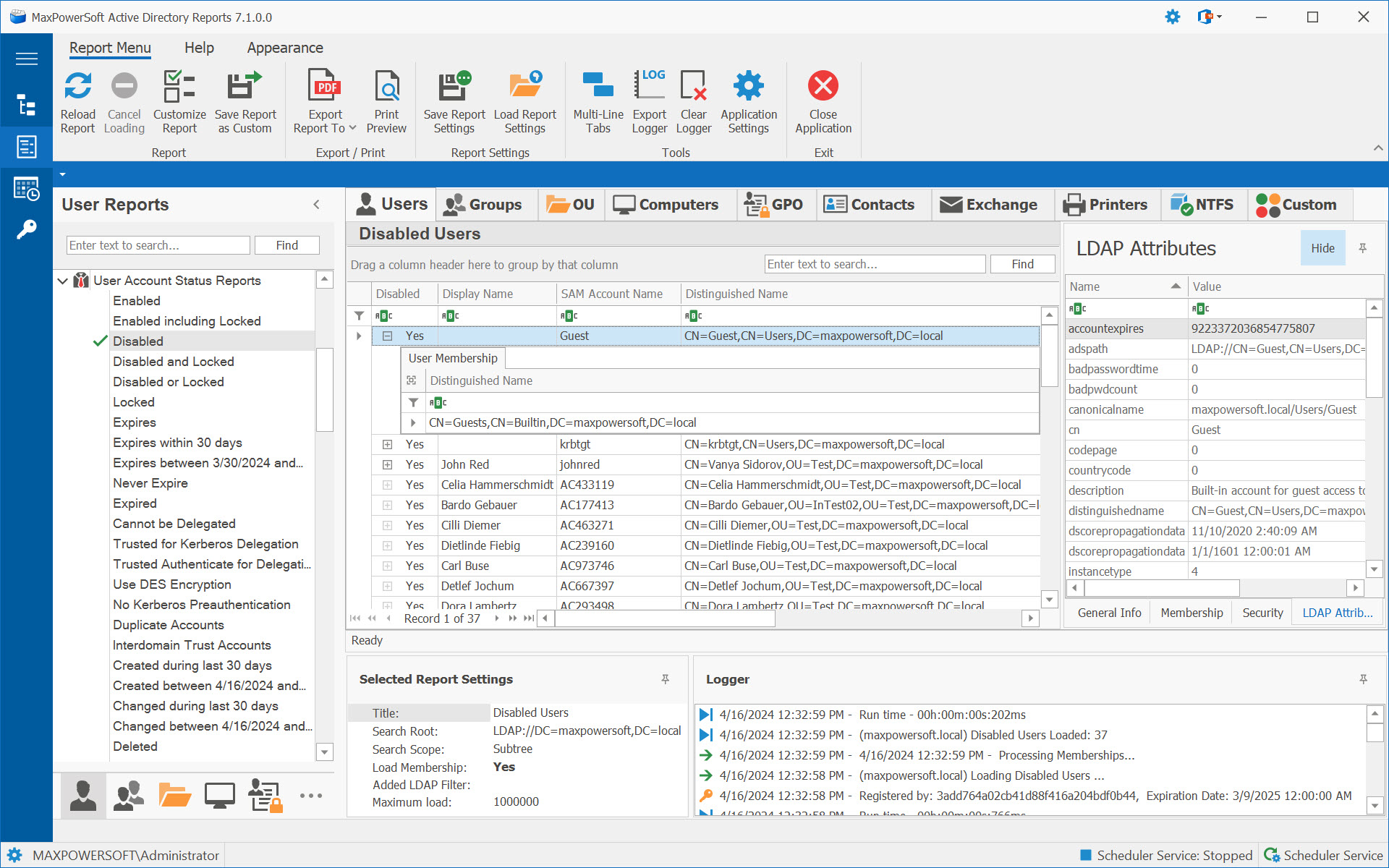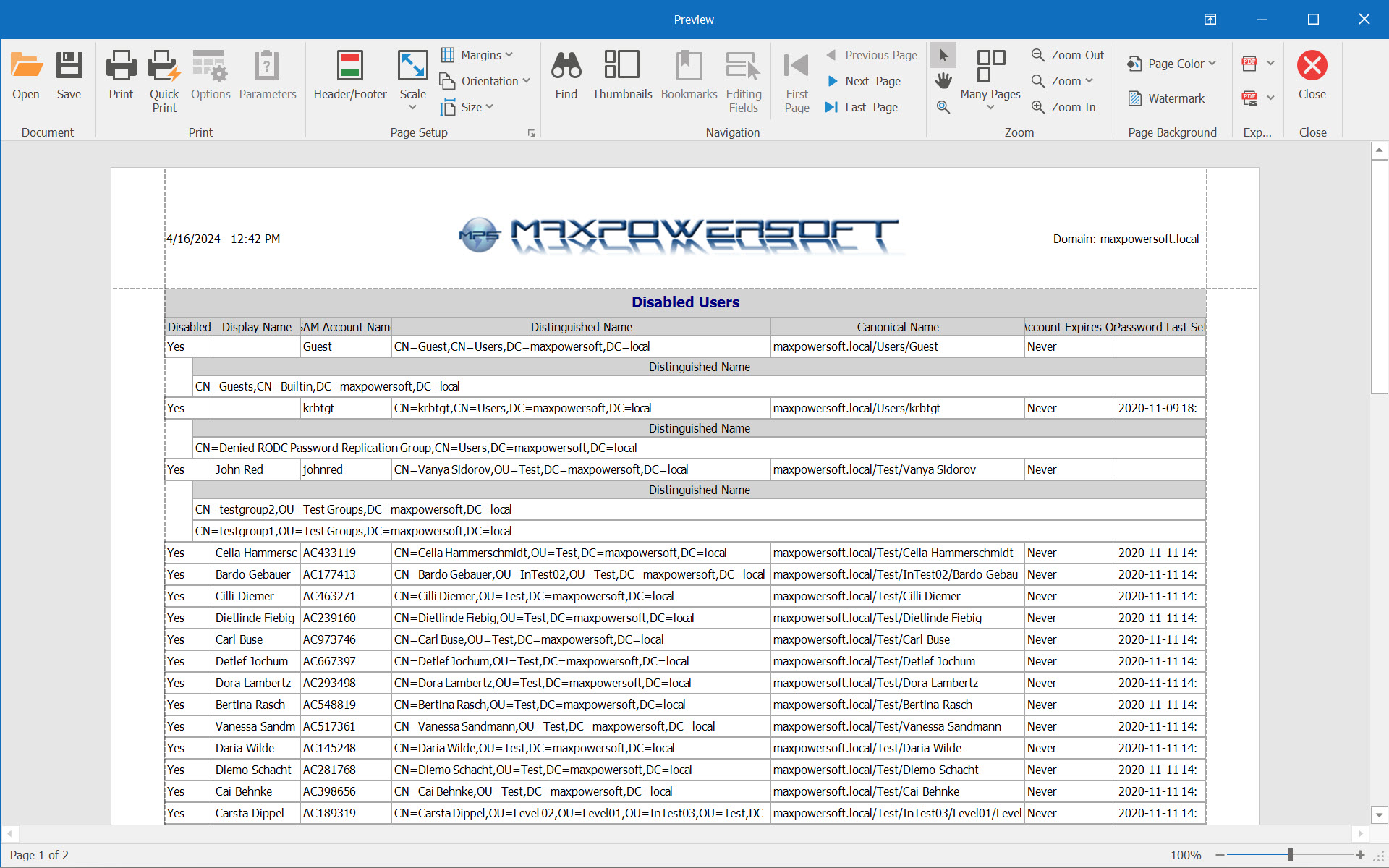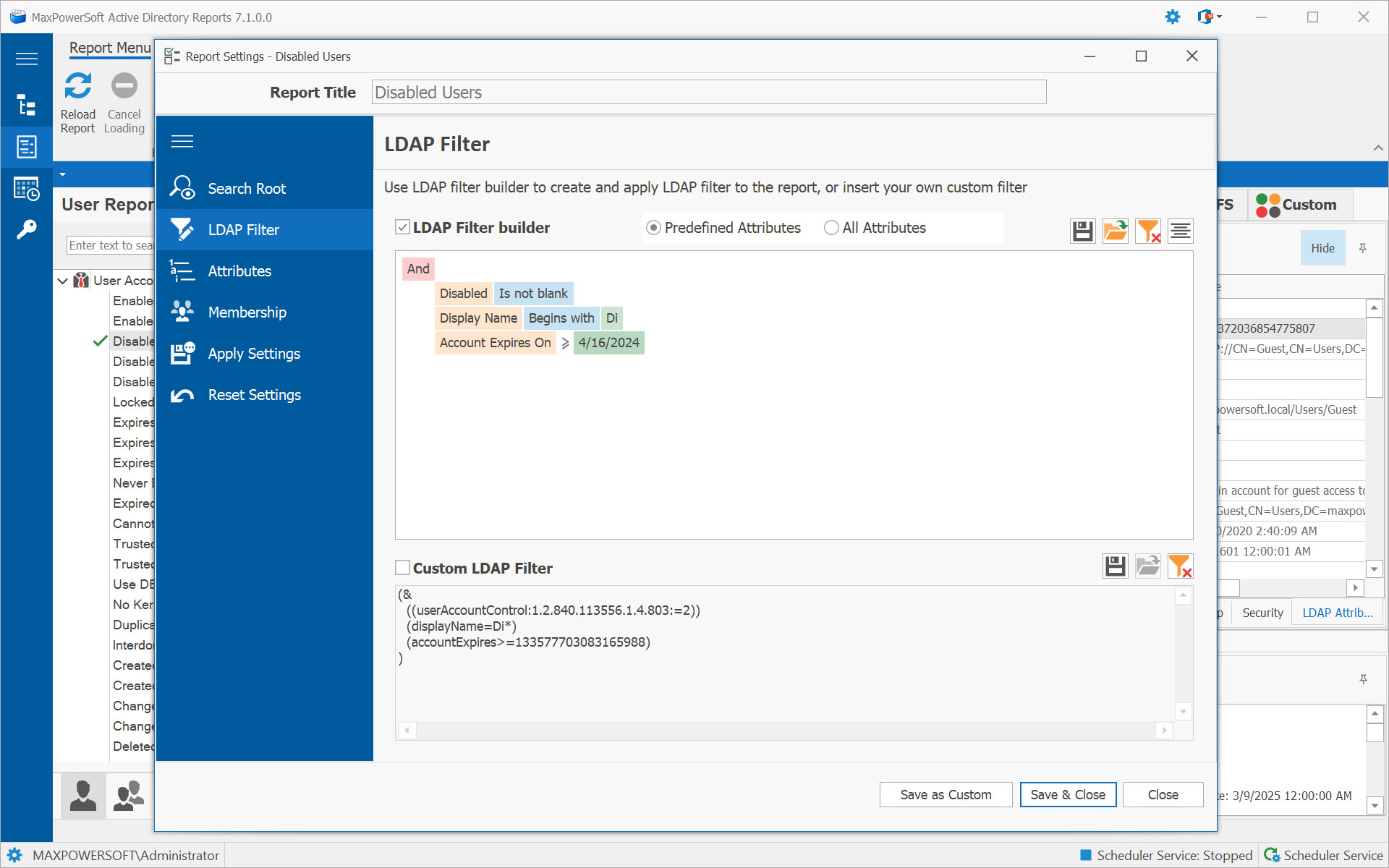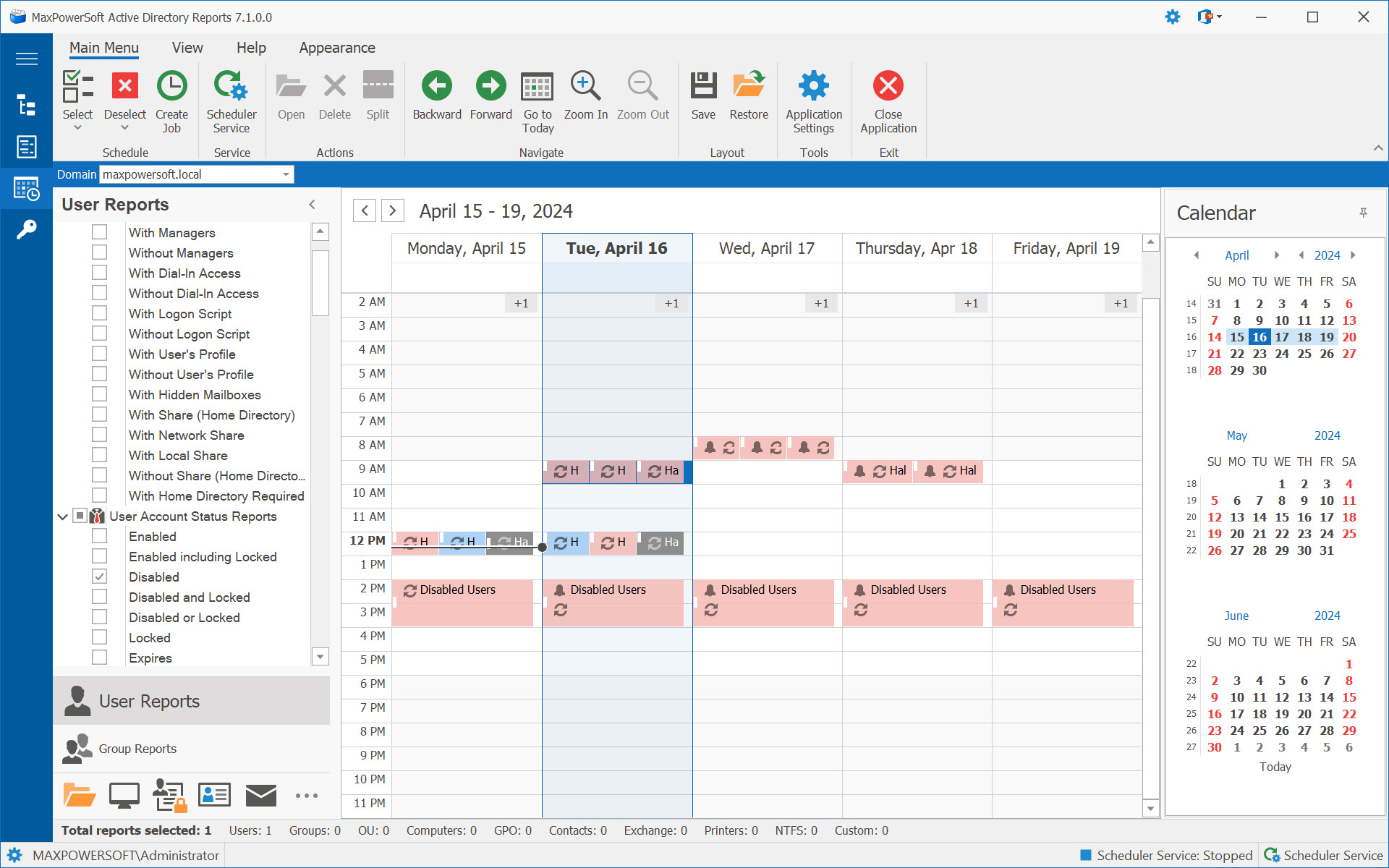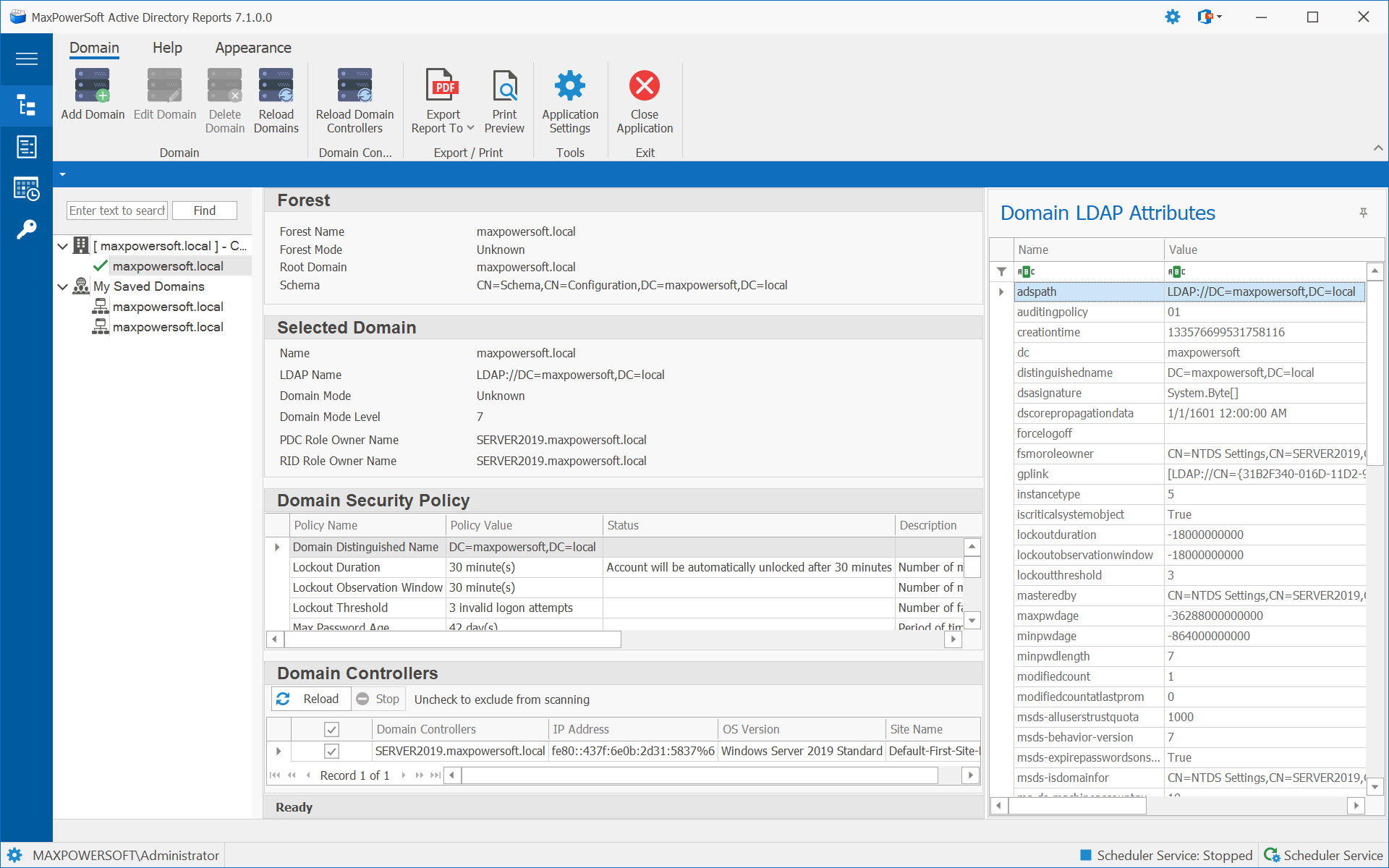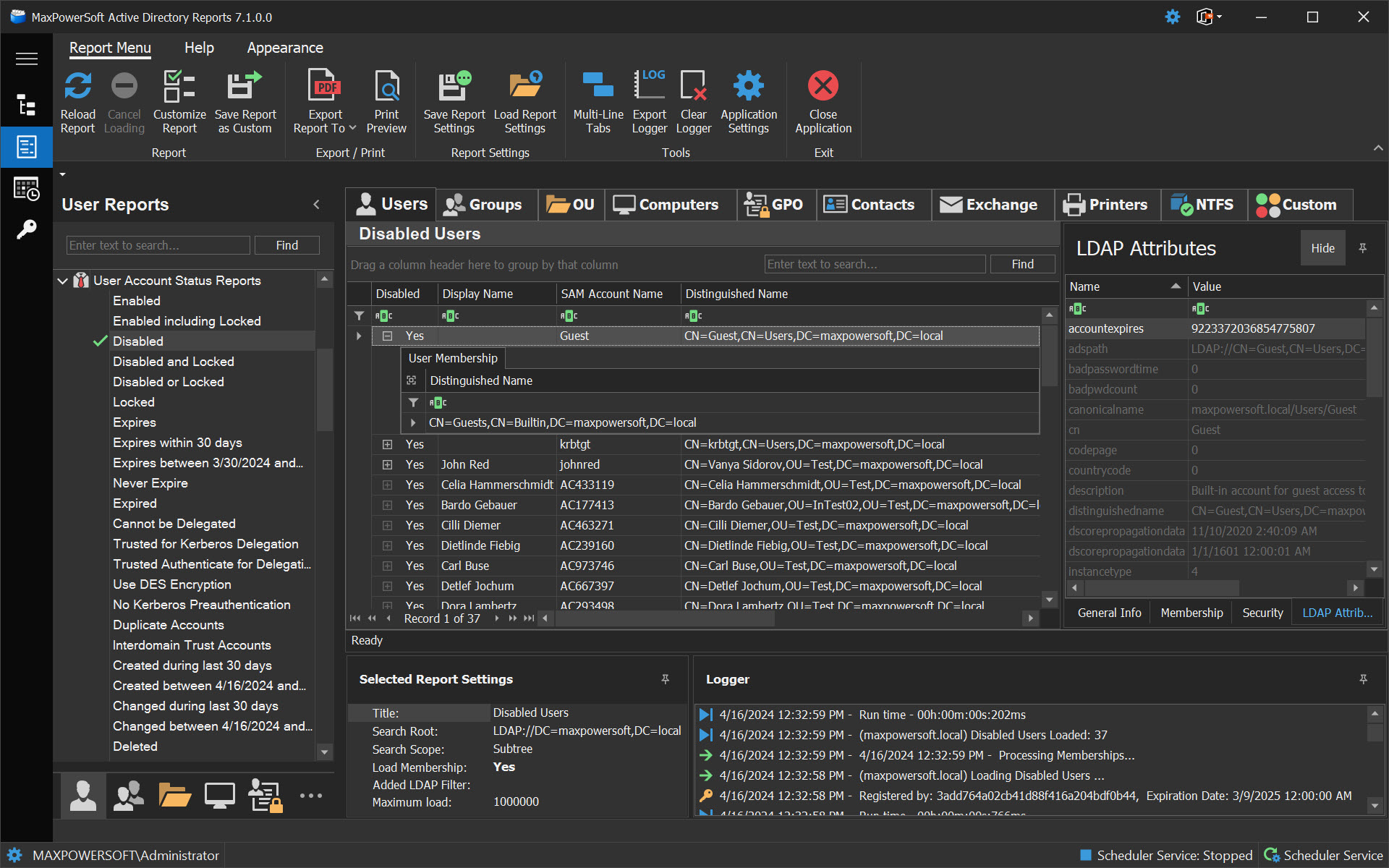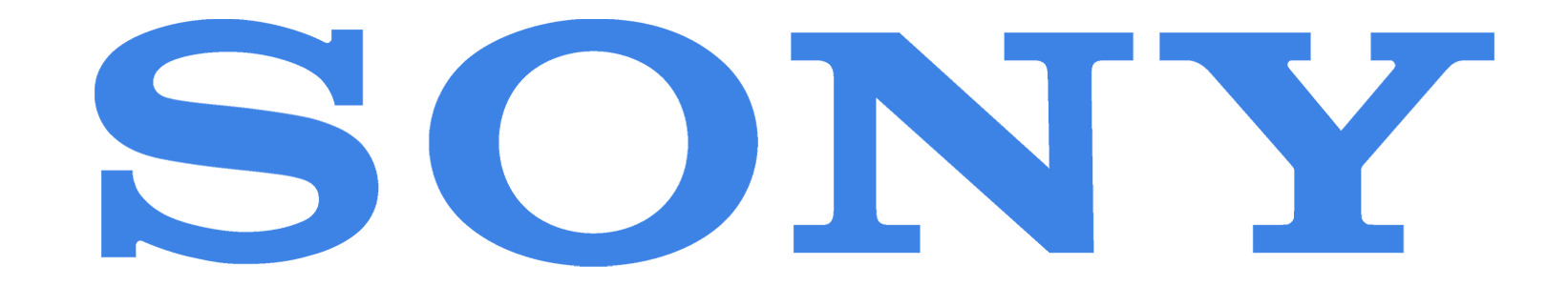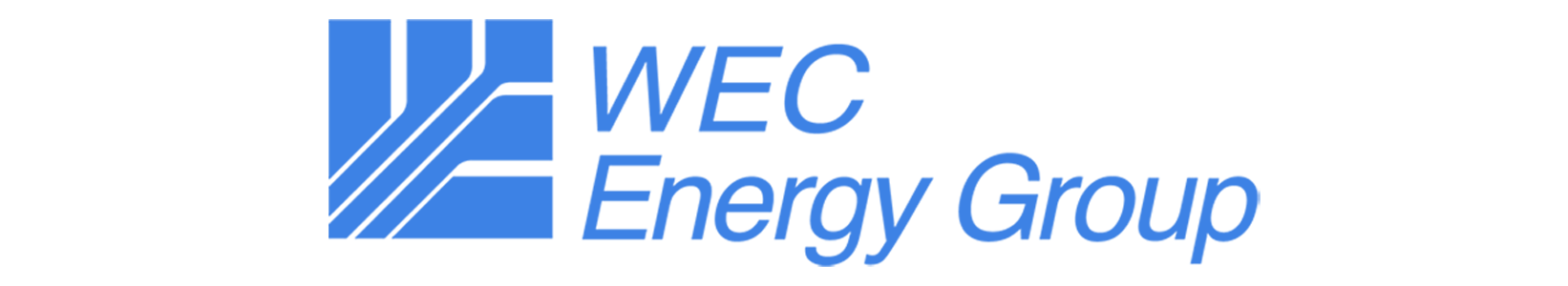Active Directory & Azure Reports
Run complex SOX auditing reports for both on-premises AD and Azure Entra ID in as little as 2 clicks!
Download your FREE 14-day trial key and receive a $50.00 discount.
Selection of Predefined Reports
AD Reports offers over 300 predefined reports encompassing a broad spectrum of Active Directory components, including Users, Groups,
Organizational Units, and more. These reports deliver instant insights into your Active Directory environment,
allowing for customization and creation of new, tailored reports to meet specific informational needs.
Report Library...
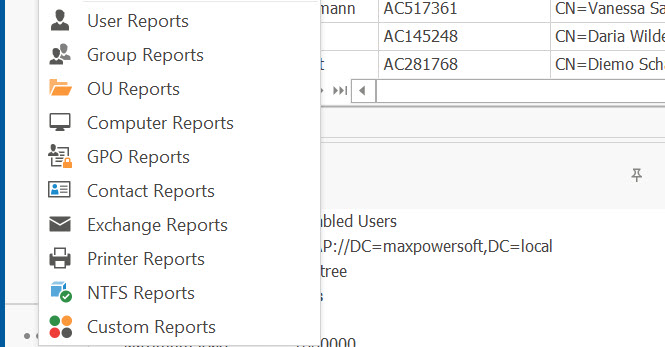

Azure Entra ID Reporting New
Introducing Azure Reports (Beta) - Generate comprehensive reports for your Azure Entra ID (formerly Azure Active Directory) users.
Access pre-built user reports including All Users, Enabled Users, Disabled Users, Admins, and Guest Users.
Create custom reports with advanced OData filters, select specific properties, and configure report layouts to match your exact requirements.
Seamlessly authenticate with Microsoft Graph API and run reports with the same ease as on-premises Active Directory.
How to Run Azure User Reports...
Azure Report Configuration Tool
The Azure Report Configuration tool provides a powerful yet intuitive interface for creating custom Azure reports.
Select from 42 Azure AD properties organized by category (Identity, Contact, Location, Status, etc.),
build complex OData filters with a visual query builder compatible with Microsoft Graph API,
and arrange columns to display exactly the information you need.
The built-in configuration summary validates your settings and provides performance estimates before you run the report.
How to Create Custom Azure Reports...

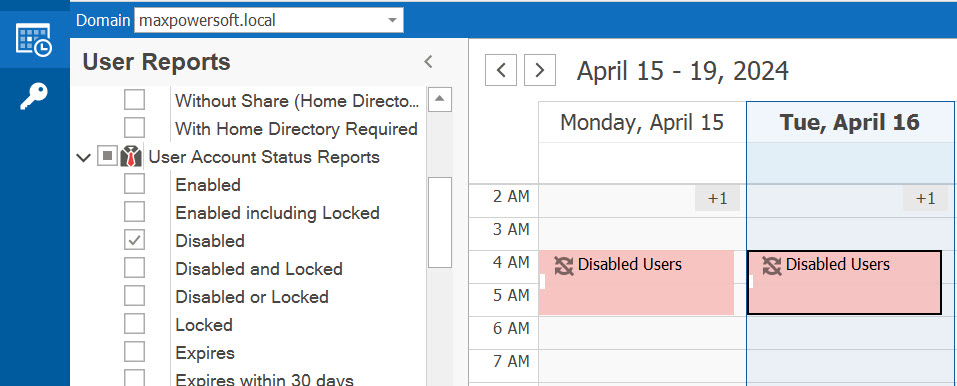
Efficient Reporting Automation
The built-in reporting scheduler automates report generation and delivery at set intervals, eliminating the need for manual execution.
Users can schedule reports daily, weekly, or monthly, optimizing the flow of timely information and streamlining routine tasks.
This feature ensures consistent updates tailored to your operational requirements.
How to Schedule Reports...
LDAP Query Builder Simplified
The LDAP Query Builder is a user-friendly tool designed to ease the creation of LDAP queries for searching and retrieving information from Active Directory.
It allows for the generation of complex queries without the need for deep understanding of LDAP syntax, enabling users to craft their own queries for any report.
How to use Report Wizard...
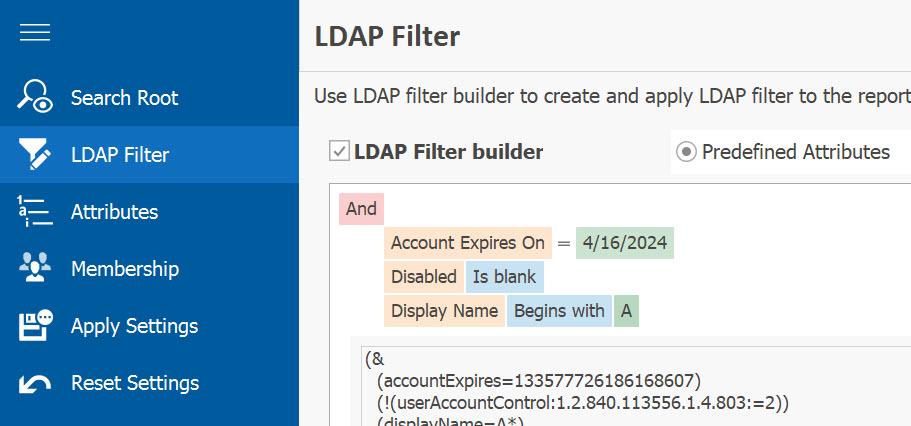
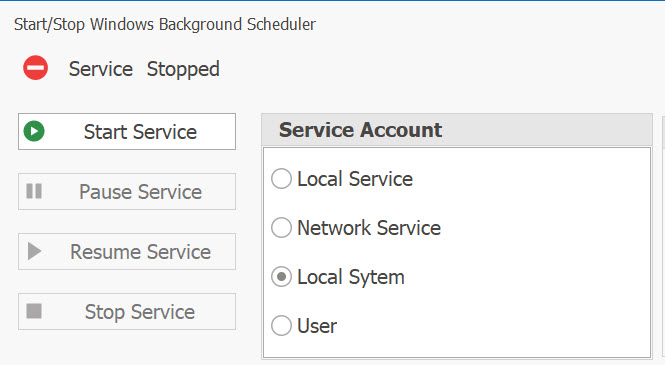
Enhanced Scheduler Service
The Scheduler Service is engineered to operate as a Windows service, running scheduled reports in the background independently of the AD Reports application.
This design allows for continuous and efficient report generation without the need to actively manage or open the main application,
ensuring seamless report delivery and system resource optimization.
How to use Scheduler Service...
Partners
Partners
Partners
Partners
Customer Voices
Download your FREE 14-day trial key and receive a $50.00 discount.