- Install AD Reports
- Uninstall AD Reports
- Register AD Reports
- Run a report
- Create Custom Reports
- Use Report Wizard
- Apply LDAP Filter to other Reports
- Save Reports for All Domains
- Load User Membership
- Load Group Members
- Generate a report: Users in Group
- Generate a report: Users Not in Group
- Run a report with not-replicated attributes
- Export a report
- Preview, Print, Email
- Add, Edit Domain
- Update Domain Credentials
- Schedule Reports
- Use Scheduler Service
- Test Scheduler Service
- Exclude Domain Controllers
- Add Company Logo
- Set Email Settings
- Save and Load Report Settings
- Enable High DPI Support
How to Exclude Domain Controllers from scanning
In order to generate a report that includes non-replicated attributes, it is necessary to scan every domain controller within a specific domain to ensure accurate results.
However, there may be instances where you want to exclude certain domain controllers from the scanning process. With the help of our Active Directory Reports tool, you have the option to choose which domain controllers should be included in the scan.
When you navigate to the Forest tab and select a domain from the domain list, AD Reports will populate a list of all available domain controllers for the selected domain. By default, all domain controllers are automatically selected.
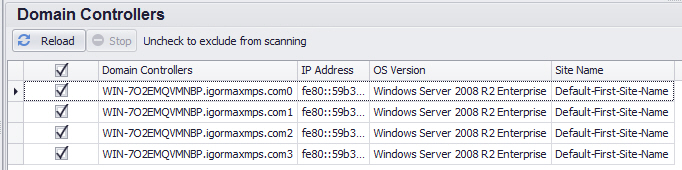
To exclude any recognized and available domain controllers from the scanning process, you can easily deselect them by removing the check mark next to their respective names in the Domain Controllers list.
In the event that AD Reports encounters difficulties reading the attributes of a specific domain controller, it will not appear in the Domain Controllers list for the current domain. An error message will be displayed in the logger window, indicating that this particular domain controller will be automatically excluded from future scans. This measure is implemented to enhance the performance of reports containing non-replicated attributes and to prevent delays and timeouts that may occur when attempting to retrieve data from unreachable domain controllers.
Please note that when domain controllers are initially loaded from Active Directory, they are also stored in the local database of AD Reports. Subsequent retrievals of domain controllers for the same domain will be sourced from the local database, which helps enhance performance. If you wish to update the Domain Controllers list with the latest information from Active Directory, simply press the Reload button.
If you have any further questions or require any assistance, please do not hesitate to contact us. We are here to help Contact us.