- Install AD Reports
- Uninstall AD Reports
- Register AD Reports
- Run a report
- Run a report with not-replicated attributes
- Export a report
- Preview, Print, Email
- Add, Edit Domain
- Update Domain Credentials
- Schedule Reports
- Use Scheduler Service
- Test Scheduler Service
- Exclude Domain Controllers
- Create Custom Reports
- Use Report Wizard
- Load User Membership
- Load Group Members
- Add Company Logo
- Set Email Settings
- Save and Load Report Settings
- Enable High DPI Support
How to Run a report
AD Reports operates on a per-domain basis, which means you need to select a domain before running any reports. Once the domain is selected, generating a report is as straightforward as making three mouse clicks.
1. Choose a domain from the domain tree.
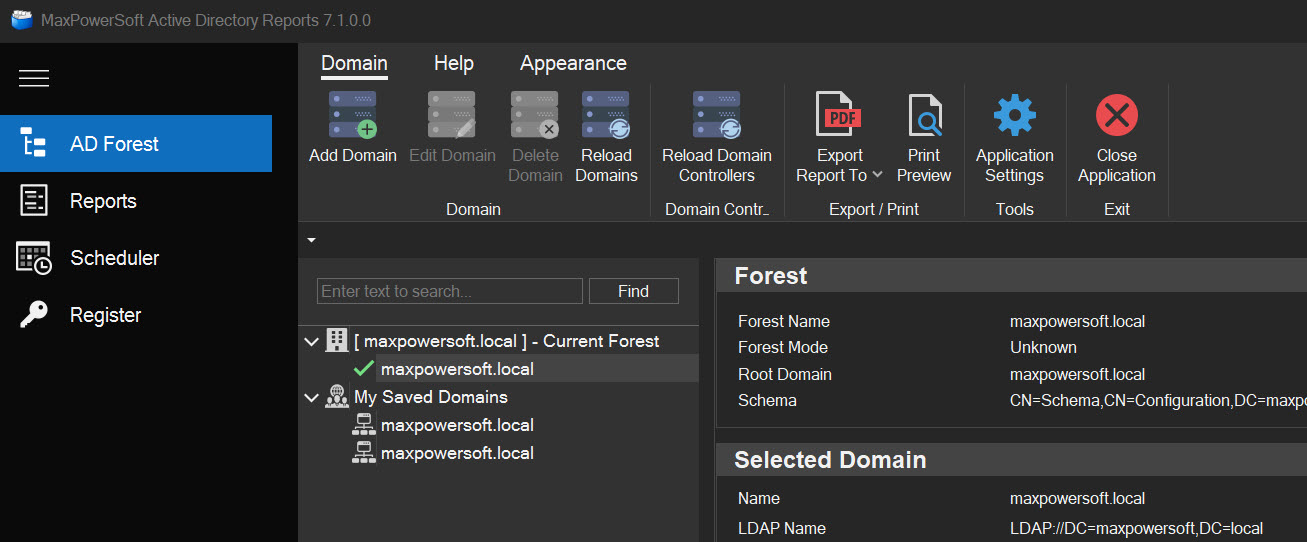
2. Select a report tab.
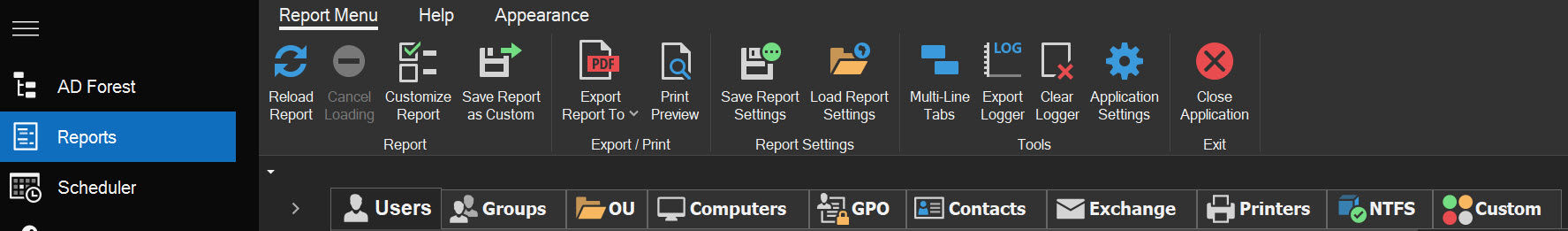
3. Pick a specific report from the report tree.
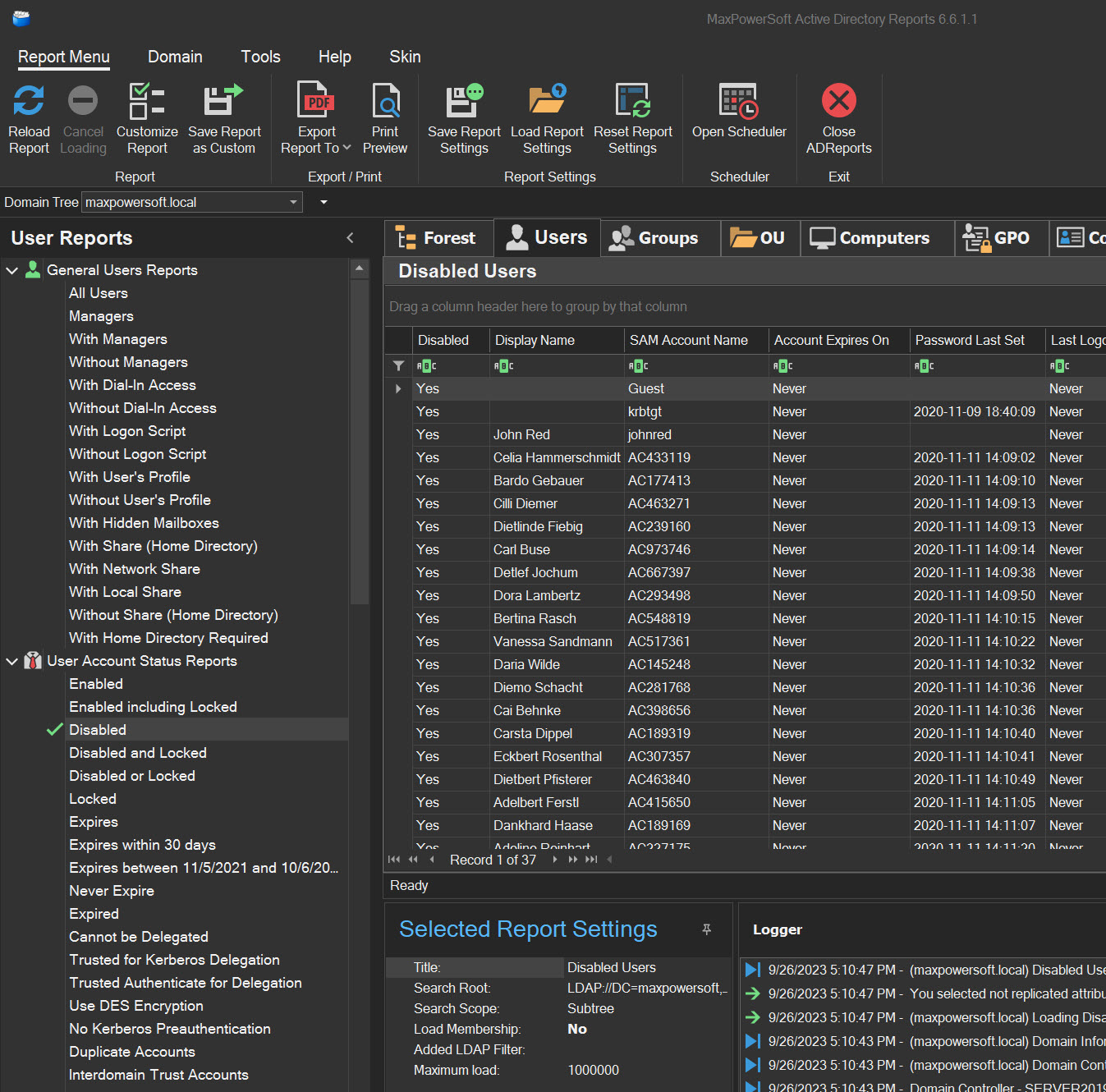
To search for a report using keywords, use the "Find Panel" located above each report tree category. As you type the keywords, the report tree will filter accordingly.
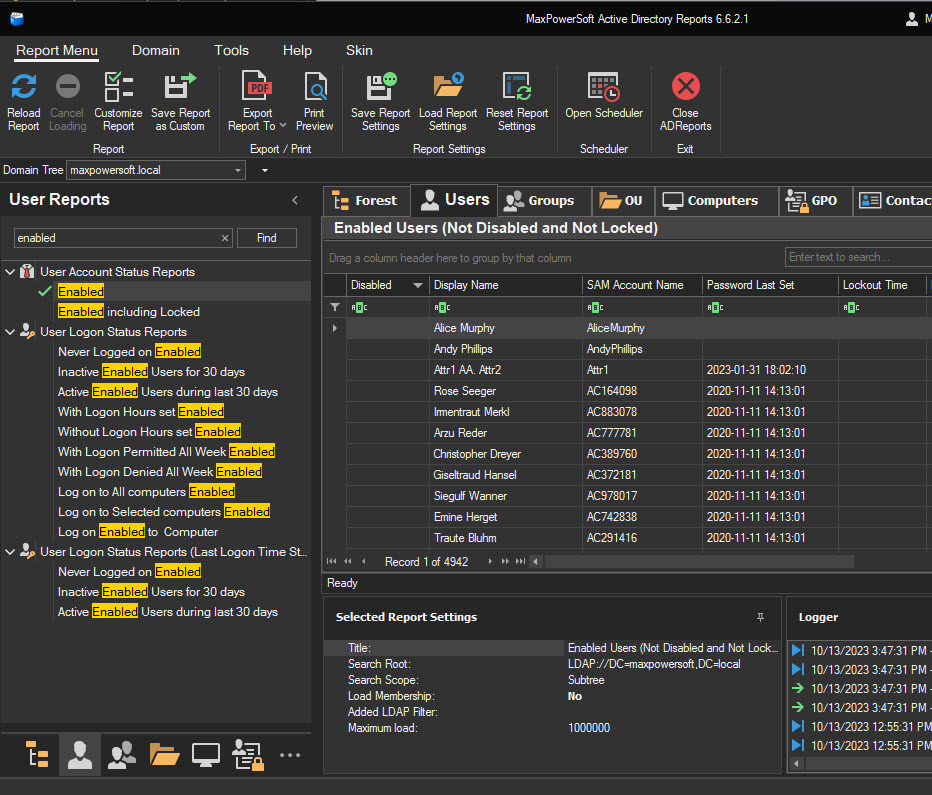
The logger will show the time it took to load the report.
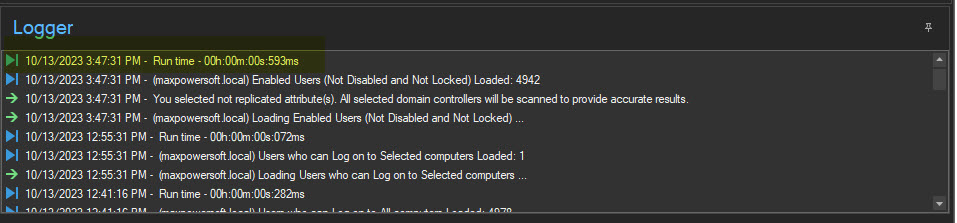
If you have any inquiries or encounter any difficulties while running reports, please don't hesitate to reach out to us for assistance Contact us.