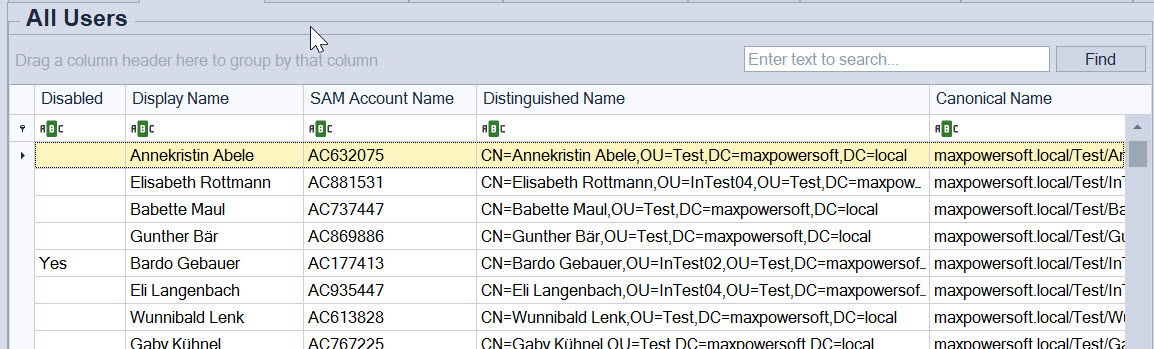How To Enable High DPI Support
High DPI (Dots Per Inch) support is crucial for ensuring that Windows Forms applications look crisp and clear on high-resolution displays. AD Reports offers integrated support for High DPI displays.
Open DPI Awareness Settings
To access DPI Awareness settings, click on the Application Settings button in the ribbon toolbar and go to the General page.
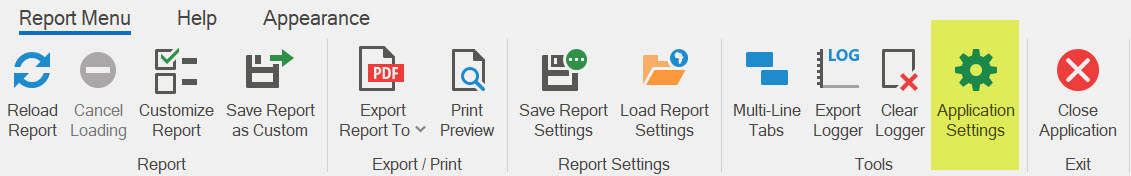
Select a DPI Awareness Mode
To activate this feature, change the DPI Awareness radio button to one of the available options: System, Per Monitor or Per Monitor V2.
Per Monitor V2 is generally the best choice for modern applications, particularly in environments with mixed-DPI setups (e.g., different monitors with varying resolutions and scaling settings). It ensures that the application looks sharp and is correctly scaled on each monitor.
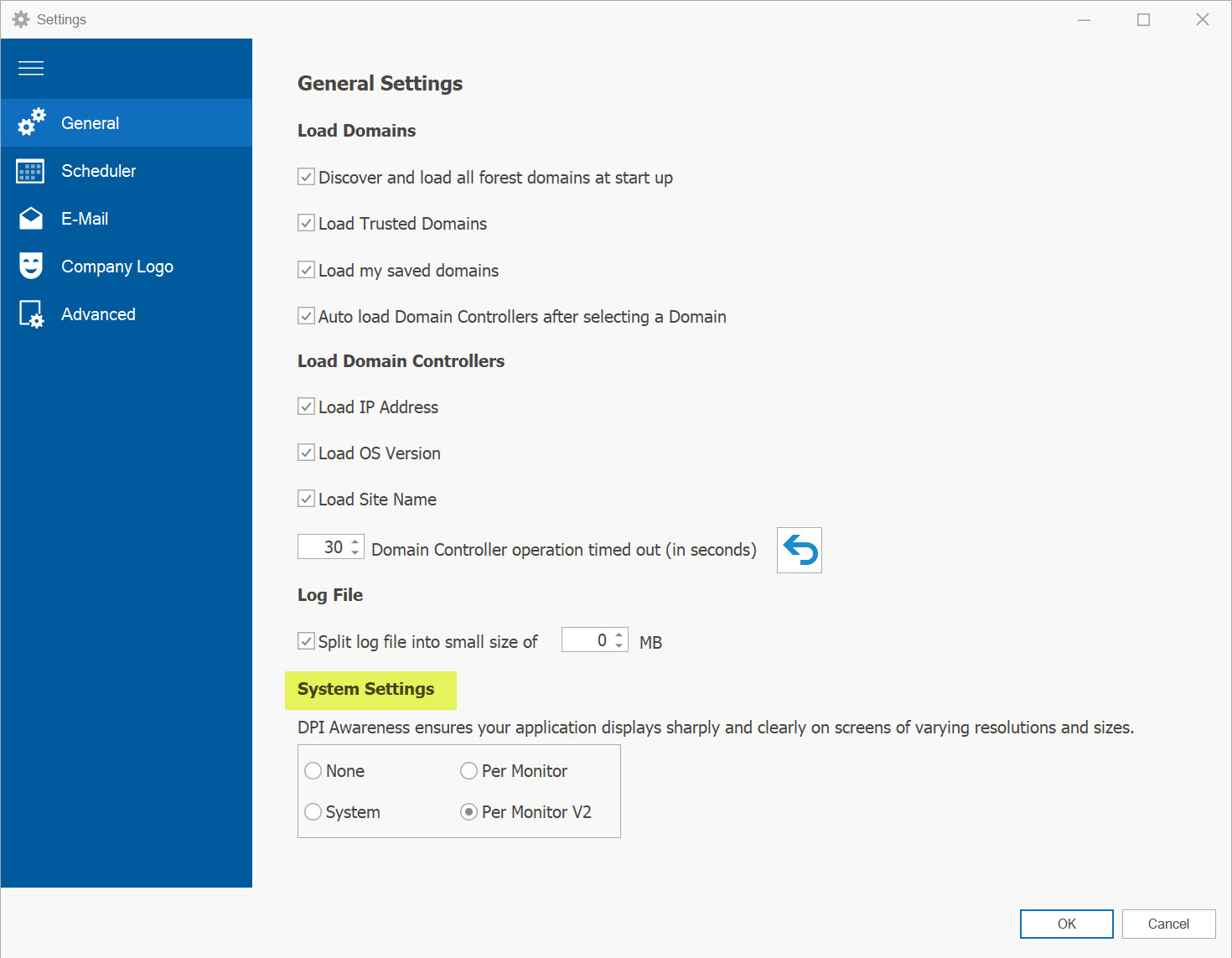
Restart the Application
After adjusting the DPI settings, the Restart Now button will appear, indicating that you need to restart the application for the changes to take effect. Click this button to immediately restart the application with the new DPI settings.
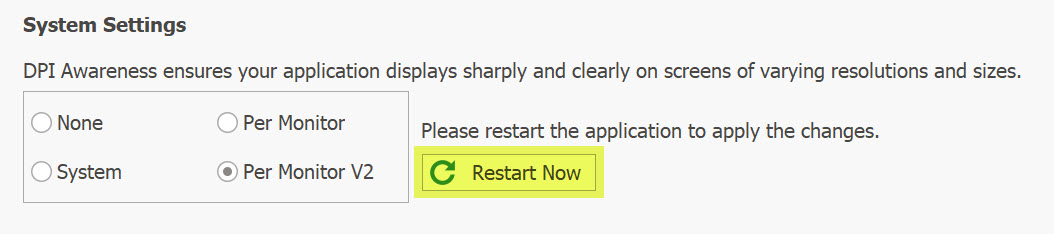
Compare Results
This is what the application looks like without DPI support:
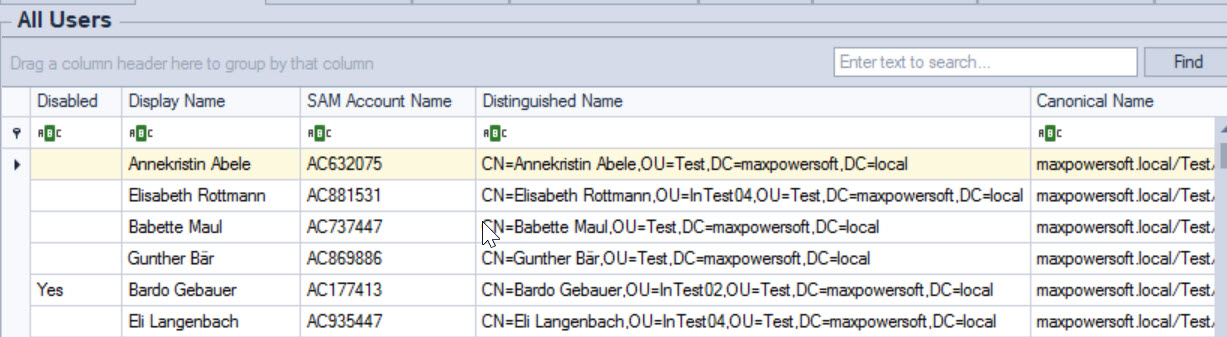
Once AD Reports has been restarted with DPI Awareness activated, the reports are expected to appear sharp and clear: