Exchange Distribution Group Reports
Distribution groups in Active Directory are used to create email distribution lists for sending messages to multiple recipients. Exchange distribution group reports provide administrators with detailed insights into distribution group configurations, scope settings, and message acceptance policies.
These reports help administrators manage email distribution lists, monitor group membership, ensure proper message routing, and maintain compliance with organizational communication policies. Understanding distribution group settings is essential for effective email communication management and controlling message distribution across the organization.
Distribution Group Exchange Reports
The Distribution Group Exchange Reports section provides specialized reports for managing and auditing Exchange-enabled distribution groups. These reports help track distribution group types (local, global, universal), empty groups, message acceptance settings, and various distribution group configurations. All reports support custom LDAP filters for more targeted results.
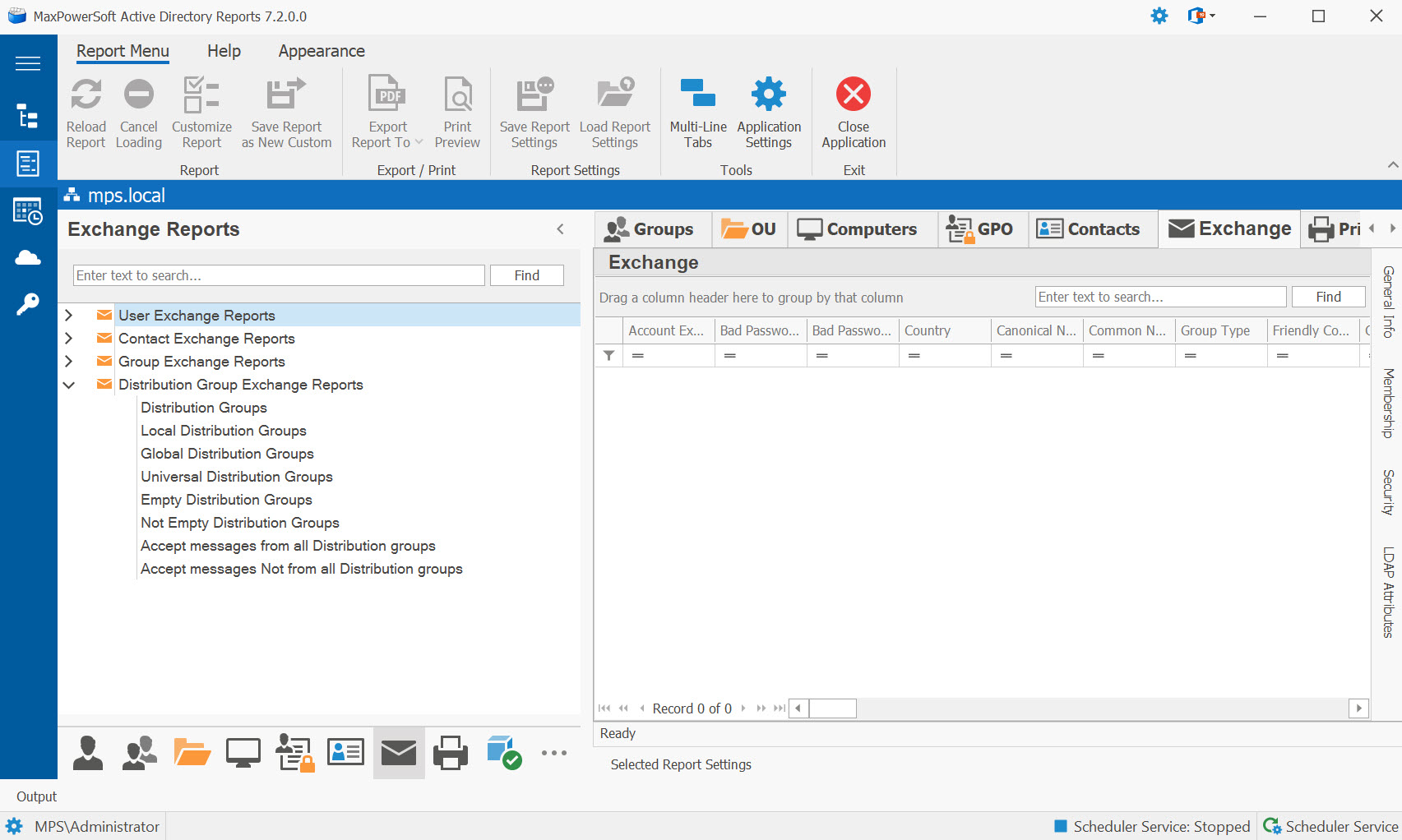
Distribution Groups Report
The "Distribution Groups" report lists all distribution group objects in Active Directory, providing a comprehensive view of email distribution lists configured for message distribution to multiple recipients.
Local Distribution Groups Report
The "Local Distribution Groups" report identifies distribution groups with local scope, which can only contain members from the same domain and can only be used within that domain.
Global Distribution Groups Report
The "Global Distribution Groups" report lists distribution groups with global scope, which can contain members from the same domain but can be used in any domain within the forest.
Universal Distribution Groups Report
The "Universal Distribution Groups" report identifies distribution groups with universal scope, which can contain members from any domain in the forest and can be used anywhere in the forest or trusted forests.
Empty Distribution Groups Report
The "Empty Distribution Groups" report lists distribution groups that have no members, helping administrators identify unused or incomplete distribution lists that may need attention or removal.
Not Empty Distribution Groups Report
The "Not Empty Distribution Groups" report provides a list of distribution groups that have at least one member, indicating active distribution lists in use for email communication.
Accept Messages from All Distribution Groups Report
The "Accept Messages from All Distribution Groups" report lists distribution groups configured to accept email messages from all other distribution groups without restrictions.